Let's now look at the Video section in 360.

After logging into Sorenson 360 you can click on the Video tab to access your videos.
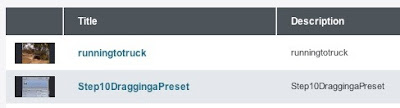
On the main page of the Video section you can get a quick snapshot of the Video Title, Description, Format, Upload Date, and Number of Views. You can also sort through the videos that are Live, Retired and in the Trash. Sorting by Upload Date, Title and Number of Views is another option.
Now, let's look a little bit further into the features in the Video section of Sorenson 360.
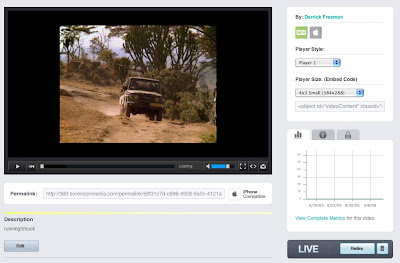
If you click on one of your videos you'll get access to many other items. You can choose a Player Style, Player Size, copy Embed Code and copy a Permalink. In this area you also have the option to Edit Title, Edit Description and Password Protect videos. If you want to make a video Live, Retire it or Trash it this is where you'll do it. Lastly, this area will give you quick access to video metrics and settings used during encoding. Wow, and that's only the Video section of Sorenson 360.
To get more hands-on instruction on using Sorenson 360 attend one of our 2-Day Video Streaming and Compression classes. It'll be featured in Day 2 of the Authoring track.




