
Navigate to the Squeeze pull-down menu and select Preferences.
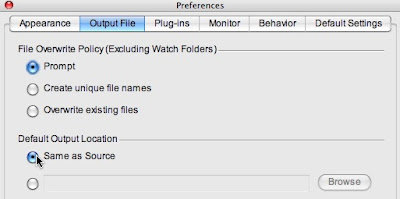
By default Same as Source is selected. To set another location for your output files
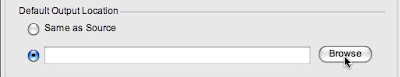
click the Radio button and the Browse button to navigate to the new destination.
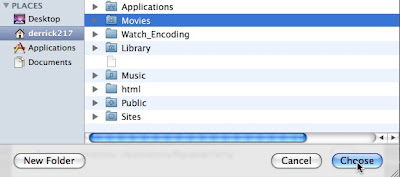
Navigate to the folder that you want to save files to. In my case I'll select the Movies folder. Next click the Choose button.
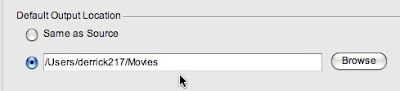
Now the Movies folder appears as my Default Output Location. All files encoded will now go to this output destination.




