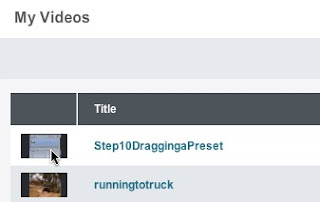
To retire a video first select the video from within your Live videos.
On the bottom of the next window that displays, click the Retire button. Now that your videos are retired they will no longer be available wherever you posted your embed code.
Video Streaming and Compression Specialist Derrick Freeman provides compression consulting, video compression training, video streaming training, news, updates, tips and tutorials for streaming media and compression.
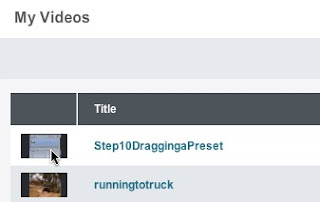
To retire a video first select the video from within your Live videos.
On the bottom of the next window that displays, click the Retire button. Now that your videos are retired they will no longer be available wherever you posted your embed code.