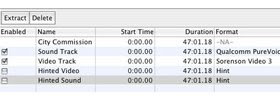With the new QuickTime 7 Pro there are some changes as it relates to the software. One change is the way you delete Hint Tracks. For anyone that is using QuickTime streaming videos and putting them on a Streaming Server you will need to use hint tracks. Nevertheless, if you are posting your streaming videos as downloadable to a web server instead of real-time streaming you will not need the videos hinting. It only make the files larger so you should delete the hint tracks. Here is how to do it:
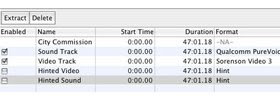
1. Open Your hinted video in QuickTime Pro 7.
2. Go the Window pull-down menu and choose Show Movies Properties
3. You will see the hint tracks listed as Hinted Video and Hinted Sound.
4. Click on both tracks and hit your delete button. Select delete when the dialog box comes up and your done.
Now you can take your QuickTime Streaming videos and posting them as downloadable files on your streaming server or you can make changes to your video.